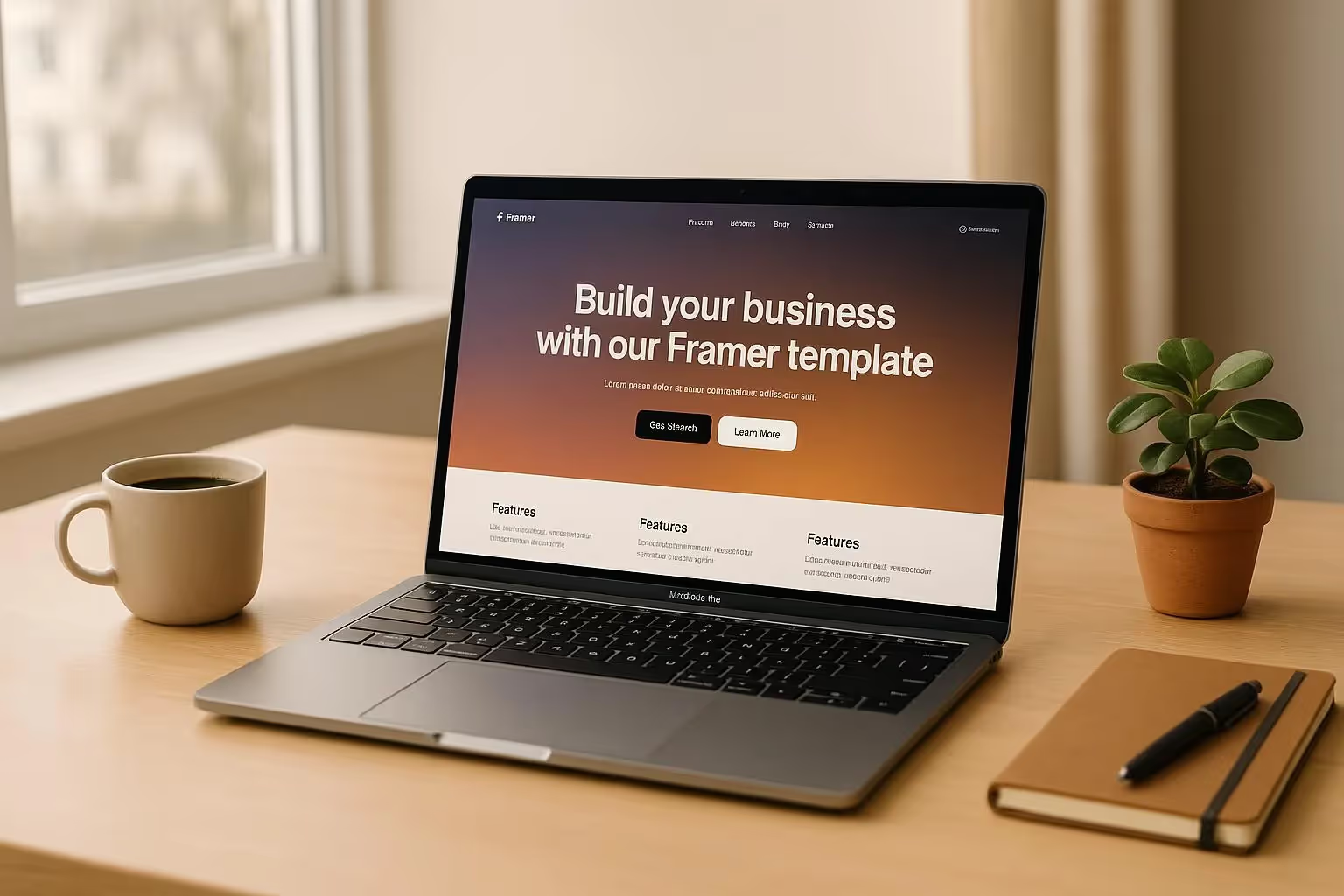How to Choose the Perfect Framer Template for Your Business
Unlock all templates




Want a website that drives results? Start with the right Framer template.
Your website template is the foundation of your online presence. A poor choice can slow your site, hurt conversions, and make updates frustrating. But selecting the right template can help you:
- Load faster: Even a 1-second delay can cut conversions by 20%.
- Boost security: Avoid vulnerabilities from poorly coded templates.
- Stand out: Create a site that reflects your brand, not your competitors'.
- Drive conversions: Use designs tailored for leads, sales, or brand building.
Quick Tips to Get Started:
- Define your goals: Lead generation, e-commerce, portfolio, or brand awareness.
- Know your audience: Mobile-first designs for busy users or bold visuals for creatives.
- Match your brand: Ensure colors, fonts, and style align with your identity.
- Focus on features: Look for mobile-friendliness, fast loading, and easy customization.
- Plan for growth: Choose templates with scalability, support, and regular updates.
By starting with a clear purpose and understanding your needs, you can pick a Framer template that works for your business now and grows with it later.
Know Your Business Goals and Website Needs
Before diving into the world of website templates, take a moment to step back and clarify what you want to achieve. Your website should be a tool that advances your business goals - not an afterthought shaped by the design of a template.
"To know your website is successful, you must define what that success will look like."
Starting with this clarity helps you avoid picking a template that looks great but doesn’t deliver the results you need. Once you’ve established your goals, define your site’s purpose to ensure the template aligns with your objectives.
Define Your Website's Main Purpose
Your website’s primary purpose should directly support your business goals. Research highlights that businesses use their websites in different ways: 30% focus on generating leads, 15% aim to sell products or services, 25% prioritize educating their audience, and another 30% work on building a positive brand image.
Each purpose requires a specific design and functionality to create the best user experience. For example, a site meant for lead generation might need prominent call-to-action buttons, while an e-commerce site requires a seamless checkout process.
It’s helpful to set SMART goals. For instance, instead of saying, “I want more customers,” you might aim for something like, “I will generate 50 qualified leads per month through my website contact form over the next six months.”
Some common purposes for websites include:
- Lead generation: Collecting contact details from potential customers.
- E-commerce sales: Enabling direct purchases.
- Portfolio showcase: Highlighting your work or case studies.
- Brand awareness: Building trust and recognition in your market.
- Customer support: Offering resources and assistance for existing clients.
- Community building: Engaging users around a shared interest or cause.
Once you’ve nailed down your purpose, look for templates designed to support that goal. Don’t get distracted by flashy layouts that don’t serve your needs.
Know Your Target Audience
Understanding your audience is critical when choosing a website template. Knowing how they behave online, what devices they use, and what motivates them will help you identify the right features for your site.
Personalization is a game-changer when it comes to customer engagement. Studies show that 80% of consumers prefer personalized ads, and tailored experiences often lead to better outcomes.
Start by gathering data about your audience. Use tools like surveys, Google Analytics, and social media insights to uncover key details like age, location, income, interests, values, and challenges.
For example, if you’re targeting busy professionals who browse on their phones during commutes, you’ll need a mobile-friendly template that loads quickly and presents information in bite-sized sections. On the other hand, if your audience includes designers or artists, you might prioritize templates with advanced visual elements and portfolio features.
"When selecting a website template, it's essential to consider not just the visual appeal, but also how the design will interact with your content strategy and SEO efforts." – Stephen McClelland, ProfileTree's Digital Strategist
Here are some audience factors to think about when evaluating templates:
- Device preferences: Mobile-first designs versus desktop-focused layouts.
- Attention spans: Clean, simple layouts versus detailed, content-heavy pages.
- Technical comfort: Straightforward navigation versus interactive, feature-rich options.
- Visual preferences: Minimalist designs versus bold, eye-catching presentations.
- Content consumption habits: Quick scanning versus in-depth reading.
Match Your Brand Identity
Your website should reflect your brand identity and enhance it. Research shows that 62% of consumers consider brand identity a factor in their purchasing decisions, and 81% need to trust a brand before making a purchase. Your website’s design plays a big role in building that trust.
Brand identity isn’t just your logo. It includes the colors, fonts, imagery, tone of voice, and overall personality that make your business recognizable. These elements should work together seamlessly across your site.
For example, iconic brands maintain trust by using consistent color schemes, typography, and tone. When evaluating templates, ask yourself:
- Color compatibility: Does the template’s color scheme match your brand, or can it be adjusted easily?
- Typography alignment: Do the fonts reflect your brand’s personality - whether it’s professional, creative, modern, or traditional?
- Visual style: Does the template’s aesthetic support your brand’s message?
- Flexibility: Can you tweak the design elements to fit your brand without sacrificing functionality?
Consistency is non-negotiable. Use the same colors, fonts, and visual styles across all your brand’s touchpoints. A well-chosen template makes it easier to maintain this uniformity and ensures your website feels aligned with your overall brand.
Must-Have Features in a Framer Template
Once you've set your goals and identified your audience, it's time to focus on the technical features that will make your website shine. These features not only enhance performance but also help communicate your brand's message effectively and allow for easy updates as your business grows.
"A fast website isn't just a luxury - it's a necessity. Users expect pages to load instantly, and search engines favor sites that deliver a seamless experience." - Harish Malhi, Founder of Goodspeed
Mobile-Friendly and Fast-Loading Design
Speed and mobile optimization are non-negotiable. Did you know that even a one-second delay in mobile page load time can slash conversions by up to 20%? And with mobile users making up 61.85% of global website traffic, you can’t afford to overlook this.
When choosing a template, prioritize ones with built-in performance boosters like automatic image optimization (including WebP conversion and resizing). WebP images can reduce file sizes by 25–34% compared to JPEGs, which means faster loading times. Templates that use Google Fonts and WOFF2 formats also help optimize font loading.
For videos, templates that recommend platforms like YouTube or Vimeo are ideal. These platforms automatically adjust video quality based on the viewer's internet speed. If videos are included, make sure they don’t autoplay, but if they do, they should be muted and looped.
Key performance features to look for:
- Lazy loading for images and embeds
- Minimal use of shadows and blurs, with blur values kept under 10
- Strategic animation placement, using Appear effects for key elements while avoiding Scroll Animation effects for top elements
- Reduced animations on mobile for better performance
- Responsive breakpoints that ensure smooth transitions across desktop, tablet, and mobile
Before committing to a template, use tools like Google Lighthouse, GTmetrix, or PageSpeed Insights to test its performance. A good template should score well on these platforms right out of the box.
Easy to Edit and Customize
Once performance is sorted, the next priority is ease of customization. A great template should let you make updates without needing a developer. By 2025, it’s predicted that 70% of new business applications will be built using low-code or no-code tools, so intuitive editing is a must.
Look for templates that allow direct on-page editing for text, images, and links. Templates with visual controls to adjust colors, fonts, and layouts - without touching code - can save you time and effort. Pre-built sections that you can easily add, remove, or rearrange provide the flexibility to adapt your site as your needs evolve.
What to prioritize in customization features:
- Global settings to maintain consistent branding across the site
- Predefined text styles for a unified look and feel
- Live preview tools to see how changes appear on all devices before publishing
- Drag-and-drop interface with a clear, layered design structure
The editing process should feel intuitive, not frustrating. To ensure smooth updates, consider using a staging page to test changes before they go live. Templates that support this workflow make experimenting with new designs or content updates a breeze.
Built-In Conversion Features
A template should do more than look good - it should help convert visitors into customers. With only 22% of businesses reporting satisfactory conversion rates, having strong conversion tools built into your template gives you an edge.
"Understanding website conversions – the critical events that signal achieving your business goals – is fundamental to driving success." - Olha Diachuk, Creative Writer
Templates with well-placed calls-to-action (CTAs) are essential. These CTAs should stand out visually but not distract from your content. Clean, simple contact forms make it easy for visitors to engage with you.
Conversion-focused features to look for:
- Prominent, strategically placed CTAs
- User-friendly contact forms
- E-commerce capabilities for selling products or services
- Newsletter signup options to grow your email list
Additionally, templates should support SSL certificates and secure payment processing. An "https://" address reassures visitors that your site is trustworthy. Look for templates that allow you to track both micro-conversions (like newsletter signups) and macro-conversions (like purchases) through tools like Google Analytics 4. Templates with A/B testing capabilities are also invaluable, letting you compare different page versions to see which performs better. This feature is critical for fine-tuning your site over time.
Choose Templates That Fit Your Industry and Brand
Your website should immediately reflect your industry’s identity and connect with your audience. A well-chosen template does more than look appealing - it establishes trust and aligns with the unique needs of your business. Generic designs often miss the mark when it comes to making that connection.
Here’s a compelling example: agencies using specialized Framer templates experience a 40% faster launch time and see up to 25% more client inquiries compared to those relying on generic builders. This isn’t just about aesthetics; it’s about building a website that truly understands and supports your business goals.
Find Industry-Specific Templates
Once you’ve nailed down your website’s purpose, it’s time to pick a template that matches your industry’s standards. Every industry has its own design expectations and functional requirements. For instance, a consulting firm should radiate professionalism and trust, while an e-commerce store must focus on seamless navigation and checkout processes. Creative agencies, on the other hand, need templates that emphasize bold visuals to showcase their artistic flair.
- Consulting and professional services: Templates like Advisora ($129) are ideal, offering customizable layouts that highlight expertise, include client testimonials, and provide clear contact forms. These features help build trust right off the bat.
- E-commerce businesses: Look for templates that excel in product display and checkout functionality. For example, Payable ($79) is a great choice for financial SaaS companies, offering customizable sections to showcase products and secure payment integration.
- Creative agencies and portfolios: Templates such as Rosalia ($129) and AnderDark ($79) focus on portfolio grids, case studies, and sleek designs. These templates help creative professionals display their work in visually compelling ways, with options for integrated CMS features for easy updates.
Studying successful websites in your field can provide insight into design trends and features that resonate with your audience. Once you’ve identified the right industry-specific template, refine its visual style and animations to align with your brand identity.
Pick the Right Visual Style and Animations
A strong visual style is essential for creating a site that’s both engaging and conversion-focused. It’s not just about looking good - it’s about communicating your brand’s values and guiding users toward action.
- Clean, modern designs: Templates with ample white space, thoughtful color choices, and professional layouts work well across most industries. These elements enhance user engagement and drive conversions.
- Strategic use of animations: Subtle animations, like smooth transitions or micro-interactions, can guide user attention to key areas such as contact forms or product highlights. Templates with dynamic homepage sections, modular blocks, and prominent call-to-action areas can make a big difference.
That said, animations should complement your message rather than distract from it. Adjust them carefully to enhance the user experience.
Visual considerations by industry also matter. Financial services often benefit from conservative color palettes and structured layouts that convey stability and trust. Creative agencies can take more risks with bold typography and experimental designs, while wellness brands thrive with calming colors and organic shapes. For instance, Serenium ($79) is a great example of a wellness-focused template, offering a fully responsive design that’s both customizable and aligned with industry expectations.
Lastly, prioritize templates with clear documentation, modular components, and intuitive controls. These features make it easier to maintain a consistent visual style across your site and adapt your design as your brand grows.
sbb-itb-fdf3c56
Compare Top Framer Templates from Temlis

Choosing the right template goes beyond just appearances. It's about finding one that aligns with your business goals and provides the features you need to succeed.
Take Innovate Consulting, for example. In Q1 2024, they saw a 40% increase in lead generation after adopting the Navis Framer template. By customizing it to highlight key services and case studies, they experienced a 25% rise in client inquiries and a 15% jump in closed deals. This kind of success shows how the right template can make a measurable difference.
Template Feature Comparison Chart
Here’s a closer look at some of Temlis’s most popular Framer templates, broken down by industry focus and features:
| Template | Price | Industry Focus | Key Features | Best For |
|---|---|---|---|---|
| Navis | $129 | Consulting & SaaS | Professional layouts, case study sections, client testimonials, CMS support | Established consulting firms, B2B services |
| Acelia | $129 | Consulting & SaaS | Flexible structure, service showcases, responsive design, multiple page layouts | Growing consultancies, professional services |
| Advisora | $129 | Finance & SaaS | Financial service displays, trust-building elements, secure contact forms | Financial advisors, fintech startups |
| Moneta | $79 | Finance & Accounting | Modular financial showcases, clean layouts, integrated analytics | Accounting firms, financial planners |
| Payable | $79 | Financial SaaS | Modular components, product displays, payment integration ready | SaaS companies, financial software |
| Harmoni | $79 | Fitness & Wellness | Wellness-focused design, service highlights, calming aesthetics | Fitness studios, wellness coaches |
| Serenium | $79 | Wellness & Fitness | Fully responsive design, organic shapes, appointment booking ready | Spas, meditation centers, health practitioners |
| Soonix | Free | General Business | Basic structure, customizable sections, mobile-friendly | Startups, small businesses, concept testing |
| Imagen Lite | Free | Creative Portfolio | Portfolio grids, project showcases, minimal design | Designers, photographers, creatives |
Breaking Down the Options
- Free Templates: Ideal for startups or testing new ideas. These templates offer basic customization and mobile-friendly designs but may lack advanced features.
- $79 Tier: Perfect for businesses with clear industry needs. These templates provide tailored features and enhanced customization options.
- $129 Tier: Designed for scalability and growth, these templates include advanced tools, modular components, and comprehensive documentation.
Premium templates, especially those priced at $129, are designed for businesses that anticipate growth. They offer flexibility to add new sections, integrate tools, and adapt to evolving needs - all without requiring coding skills. On the other hand, free and $79 templates are great for businesses with simpler requirements or those just starting out.
When choosing a template, think about both your current goals and where your business is heading. While a free or mid-tier option might meet your immediate needs, a premium template could save you from needing a redesign down the road. Whether you're a startup, a growing consultancy, or an established firm, there’s a template here to fit your needs.
Check Support, Growth Options, and Long-Term Use
When choosing a website template, it’s crucial to think about its ability to grow with your business. A solid template should offer dependable support, scalable design, and regular updates. These elements ensure your website remains effective and functional as your business evolves.
Look for Reliable Support
Good support can make or break your experience with a template. Whether it’s troubleshooting or customizing your site, reliable assistance ensures you won’t get stuck. Before purchasing, check the template’s support policies and response times. Client reviews and testimonials are great resources to gauge how quickly and effectively issues are resolved [42, 43].
For example, Temlis templates provide dedicated support, making it easier to handle technical hiccups and customization needs. This dependable support creates a strong foundation for your website’s scalability.
Plan for Business Growth
Your website should be able to grow alongside your business. Look for templates that allow you to add features like new service pages, blogs, or tools without needing to start over. Platforms like Framer make this possible by offering Web Pages, CMS Pages, and Canvas Pages. This flexibility ensures your site can adapt to your business needs.
Framer’s component-based structure also simplifies updates. Reusable elements save time and ensure consistency. For instance, you can duplicate existing pages to maintain branding, and use tools like Framer’s Insert 2.0 for pre-made landing pages or portfolios.
Luca Da Corte, a Certified Framer Expert, highlights the platform’s adaptability:
"Framer offers great design flexibility and a wide array of functionalities. While the learning curve is steeper initially, once you master the basics, you'll be able to create any marketing website you envision."
In addition, Framer’s UI components allow site-wide updates with a single modification, making it easy to scale your design. Integration with platforms like Shopify and HubSpot further enhances its capabilities for e-commerce and marketing automation. Combined with strong documentation and regular updates, these features ensure your website stays secure and efficient as it grows.
Check Documentation and Updates
Clear documentation and consistent updates are key for keeping your site running smoothly. Look for templates that include detailed admin manuals, screenshots, and video guides to save time and avoid mistakes.
"Structured documentation is what holds it all together."
Additionally, templates that receive regular updates ensure your site stays secure and compatible with the latest web standards [48, 52]. Features like bulk color editing and organized asset management can also simplify maintenance and demonstrate a focus on long-term usability.
While Framer automatically handles performance, SEO, and updates, it’s still important to refresh your site’s content regularly and check for updates to your CMS, themes, and plugins. Choosing the right template means you can expand, maintain, and update your website without unnecessary headaches or expenses.
Conclusion: Build Your Professional Website with Confidence
Choosing the right Framer template is the first step toward creating a website that not only looks polished but also supports your business as it grows. Think of your template as the backbone of your online presence - everything builds on it.
To get started, focus on two key areas: customization and performance. Begin by setting clear goals for your website. Are you trying to generate leads, showcase your portfolio, or sell products? Whatever your aim, your template should align with these objectives from the very beginning. It’s equally important to understand your audience. Tailor your design and features to connect with the people you want to reach.
Once you’ve chosen a template, make it yours. Replace placeholder text with your brand’s voice, add your logo, and select a color palette that reflects your identity. Consistency is key - use cohesive colors, typography, and design elements throughout your site to create a unified look and feel.
When designing, keep the user experience front and center. Use clean layouts, limit large blocks of text, and incorporate white space to make your content easy to scan. Add visuals like images or videos to guide visitors through your site. And don’t forget to test how everything looks and functions across different devices.
"Remember that when you're building a template, you're not just building another website, you're building a product that will potentially be used as a starting point for potentially thousands of designers across different agencies." - Inbar Golan, Visual Content Expert Team Lead at Wix
SEO is another crucial piece of the puzzle. Start strong with a template that includes clean code, fast loading times, mobile responsiveness, and customizable metadata. These elements not only help your site rank higher in search results but also provide a better experience for your visitors.
Before going live, test your template and any integrations on a staging site. Gather feedback to fine-tune any weak spots. After launch, use analytics tools to track performance and ensure your site continues to meet your goals.
Your website should grow alongside your business. Choose templates that allow you to add new features or pages as needed. With Temlis templates offering dedicated support and Framer’s flexible, component-based structure, scaling your online presence becomes much easier.
A great template isn’t just about looking good - it’s about converting visitors, loading quickly, and adapting as your business evolves. By customizing thoughtfully, testing thoroughly, and launching confidently, you’ll set your website up for long-term success.
FAQs
How can I make sure the Framer template I choose is easy to customize and update as my business grows?
When selecting a Framer template, it's important to focus on ease of customization and long-term usability. Opt for templates with clearly organized layers and well-labeled components - this simplifies editing, even if you're not a design or coding expert.
Templates featuring Master Components can save you a ton of time. With these, you can tweak a design element in one spot, and the changes will automatically update across your entire site. Another key feature to look for is a well-structured CMS setup, which makes managing and updating your content straightforward as your business grows. Go for templates that strike a balance between simplicity and scalability, so they can grow with you without making things overly complicated.
What should I look for in a Framer template to create a high-performing, conversion-focused website?
When selecting a Framer template, it's important to zero in on the features that truly matter for performance and conversions. Start with a responsive design - your site should look great and function smoothly on any device. Add to that fast load times, which are crucial for keeping visitors engaged, and clean, lightweight code to ensure everything runs efficiently. Templates with subtle, minimal animations can add a touch of elegance without distracting your audience.
Also, make sure the template offers easy customization. This way, you can personalize the design to reflect your brand, even if you’re not a coding expert. Look for templates that are SEO-friendly to boost your site's visibility and include interactive UI elements to encourage user interaction. By choosing a template with these features, you'll be setting the stage for a polished, high-performing website that gets results.
How can I choose a Framer template that reflects my brand and communicates my business values effectively?
To pick a Framer template that fits your brand and communicates your business values effectively, start with one that matches your overall style. Choose templates that allow you to tweak colors, fonts, and layouts to align with your branding guidelines. Adjusting elements like typography and theme colors ensures your website feels consistent and visually aligned with your brand.
From there, make it your own by customizing the content. Add or remove sections - like testimonials or service highlights - based on your specific business needs. Swap out the default images and media for high-quality visuals that showcase your brand's unique personality and values. These adjustments will help you create a polished, engaging website that connects with your audience and delivers your message clearly.
Related posts
Recommended posts
Unlock all templates