Framer vs Elementor: Which Website Builder is Right for You
Unlock all templates




Framer and Elementor are two popular website-building tools, each catering to different needs. Here’s a quick breakdown to help you decide:
- Framer: A web-based tool ideal for designers and developers who want advanced animations, responsive design, and AI-driven features. It’s great for creating interactive prototypes and tech-focused websites. Pricing starts at $15/month.
- Elementor: A WordPress plugin with a beginner-friendly drag-and-drop interface. Perfect for WordPress users building professional websites, especially for e-commerce or business purposes. Pricing starts at $59/year.
Best No-Code Website Builder: Ultimate Comparison
Quick Comparison
| Feature | Framer | Elementor |
|---|---|---|
| Platform Type | Standalone web-based tool | WordPress plugin |
| Primary Users | Designers, developers | WordPress users |
| Starting Price | $15/month | $59/year |
| Animation Capabilities | Advanced | Basic |
| Design Approach | AI-driven, high-fidelity | Drag-and-drop templates |
Choose Framer for cutting-edge design and creative flexibility. Choose Elementor for ease of use, templates, and WordPress compatibility.
Interface and Learning Process
Framer's Design Interface

Framer offers a code-based visual editor combined with an organized workspace, giving designers the tools to create detailed interactive elements and animations. With areas dedicated to components, layers, and properties, the workspace supports both flexible and structured layouts, making it easier to handle intricate projects.
Elementor's Visual Editor
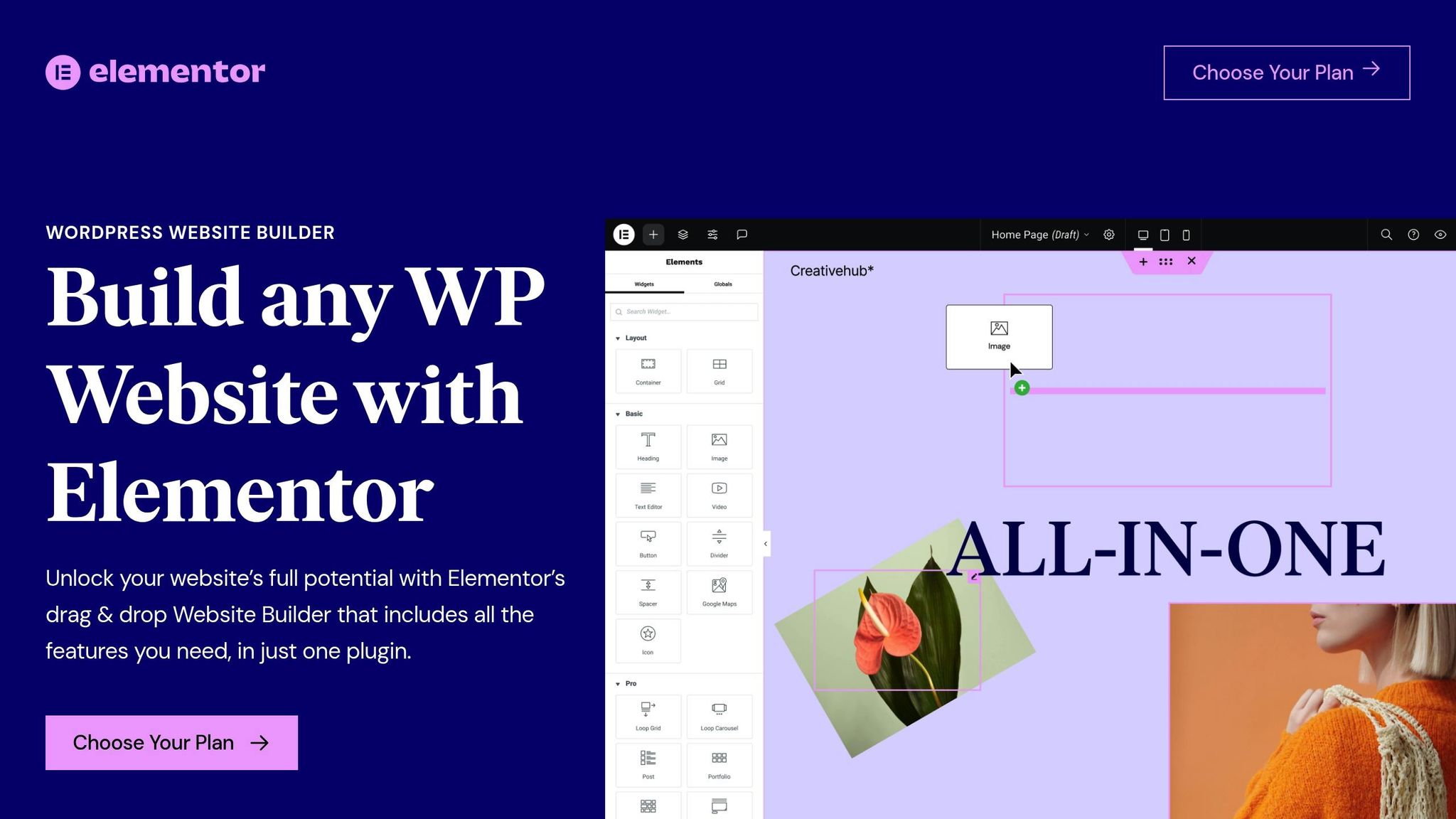
Elementor uses a drag-and-drop editor that separates the preview area from the control panel. This setup provides quick access to widgets, templates, and styling tools.
"Our workflow has changed a lot since we started using Elementor. We are able to make websites a lot faster now and the process is much more efficient." – Barbara DiLisio & Mark Crowell, Founders of Wicky Design
The real-time preview feature allows users to see changes instantly as they adjust elements. This simplicity makes Elementor stand out compared to platforms that require more technical skills.
User Skill Requirements
Elementor's drag-and-drop system is easy to use and perfect for beginners with basic WordPress knowledge. On the other hand, Framer's code-based editor is better suited for designers and developers who need advanced customization options. While Framer has a steeper learning curve, it offers more creative flexibility.
sbb-itb-fdf3c56
Design Tools and Options
Framer's Design Tools
Framer offers AI-powered vector editing and prototyping tools that give designers full control over layouts, typography, and interactions. Its animation engine handles transitions that would typically need extra plugins, while features like real-time collaboration and component libraries make teamwork smoother.
"Framer provides a fully flexible visual canvas, allowing designers to create without constraints. Unlike rigid template-based builders, Framer gives complete creative control over layout, typography, and interactions." – Framer
If you're familiar with Figma features, or Figma Templates you'll find Framer's interface easy to pick up, thanks to its intuitive design.
Elementor's Components
Elementor comes packed with over 100 widgets and pre-designed elements. These range from basics like forms, buttons, and images to advanced tools like WooCommerce integration and a theme builder. Its responsive design tools let you fine-tune layouts for up to seven device sizes, adjust breakpoints, and hide elements - all without needing to code.
| Component Category | Features |
|---|---|
| Basic Elements | Forms, buttons, images, videos, icons |
| Advanced Widgets | WooCommerce integration, popup creator, theme builder |
| Responsive Tools | Custom breakpoints, responsive mode, viewport handles |
| Team Features | Role manager, revision history, mobile editing |
These features highlight the differences in flexibility and approach between Framer and Elementor.
Design Freedom Comparison
Both platforms cater to different design needs. Framer is ideal for UI/UX prototyping and creating dynamic interactions, while Elementor focuses on building professional websites quickly within WordPress.
Elementor also prioritizes responsive design, addressing the fact that more than 50% of website visitors browse on mobile devices. This ensures websites look great on any screen size.
Cost Analysis
When choosing the right platform, pricing is a major consideration alongside design and tool features.
Framer Pricing Plans
Framer provides options for both personal and business use.
- Free Plan: Includes 1,000 monthly visitors, a Framer subdomain, and a watermark.
- Mini Plan: Priced at $5 per site per month, it removes the watermark but limits the site to one main and one error page.
- Basic Plan: Costs $15 per site per month and includes up to 1,000 pages, 2 CMS collections, 10,000 monthly visitors, 500 form submissions, and password protection.
- Pro Plan: At $30 per site per month, it supports up to 10,000 pages, 10 CMS collections, 200,000 monthly visitors, a staging environment, and 2,500 form submissions.
For businesses, Framer also offers advanced plans like the Startup Plan ($75/month) with 15,000 pages and 20 CMS collections, and the Scaleup Plan ($200/month) with 30,000 pages and 30 CMS collections.
Elementor Plan Options
Elementor’s Pro Website Builder plugin includes several plans:
| Plan | Monthly Cost* | Sites | Key Features |
|---|---|---|---|
| Essential | $5.41 | 1 | 57 Pro Widgets, Theme Builder |
| Advanced Solo | $7.59 | 1 | 86 Pro Widgets, Form Builder, Popups |
| Advanced | $8.96 | 3 | Same as Solo, but for multiple sites |
| Expert | $18.46 | 25 | Premium Support, all features |
*Prices are in USD and billed annually.
Budget Considerations
Keep in mind that Elementor often requires additional expenses, such as WordPress hosting (around $3–$20/month), security plugins, optimization tools, and premium themes.
On the other hand, Framer offers a more straightforward pricing structure, particularly for growing businesses. For example, the Startup and Scaleup plans provide extensive features without hidden costs, making them a strong option for scaling organizations.
For smaller businesses or freelancers, Elementor’s Advanced Plan at $8.96/month (billed annually) for up to three sites can be a cost-effective choice. Meanwhile, larger organizations may find Framer’s all-inclusive plans more appealing.
Industry Applications
Knowing how each tool caters to specific industries can help you make the right choice for your website-building needs.
Framer for Tech Websites
Framer is a popular choice among tech companies, especially in SaaS and fintech sectors. With its SaaS Website UI Kit offering over 100 elements, Framer is ideal for startups and AI-focused businesses looking to create engaging, interactive sites. Teams can launch polished websites without needing a developer's help.
For Framer SaaS businesses website, it includes tailored components to highlight software features, pricing, and integrations effectively.
Elementor for Business Sites
Elementor stands out for e-commerce, thanks to its seamless WooCommerce integration. It simplifies creating complex business websites while remaining user-friendly.
"I couldn't find a better solution for building an ecommerce store for Leafboards. Elementor gave me the chance to create an entire online shop in a simple and flexible way. Definitely the #1 website builder in the world" – Giovanni Fabris, Digital Marketing Freelancer & Creator of Leafboards
Here’s how Elementor supports different business types:
| Business Type | Key Features |
|---|---|
| E-commerce | WooCommerce integration, promotional tools |
| Service Businesses | Service pages, booking systems |
| Informational Sites | Widget library, content management |
| Local Businesses | Location features, contact forms |
Its wide range of templates adds even more design options.
Temlis Templates Overview
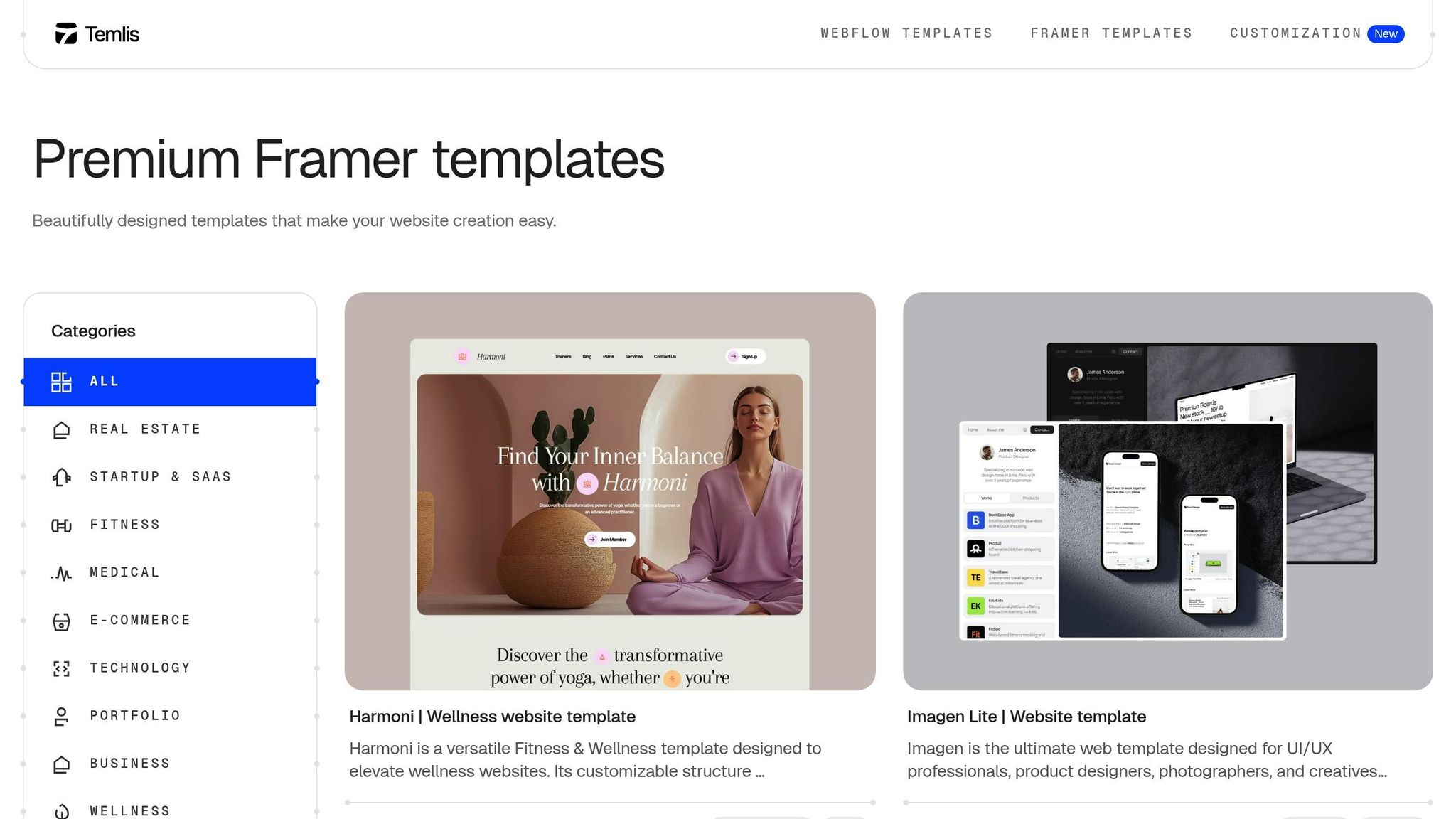
Temlis offers Webflow & Framer templates designed for specific industries:
- Financial Services: Advisora ($129) and Moneta ($79) cater to fintech and financial services.
- Tech Companies: Darken and Clikup ($79) provide layouts for SaaS and tech-focused businesses.
- Professional Services: Legally ($79) is tailored for law firms and other professional services.
For SaaS companies, the Miros template ($129) provides customizable layouts perfect for showcasing software solutions and financial services.
These templates, combined with the strengths of both Framer and Elementor, make it easier to choose the platform that aligns with your project goals.
Making Your Choice
Main Differences
Framer operates as a standalone web tool with AI-powered design features, while Elementor is a WordPress plugin designed for traditional drag-and-drop editing.
Here’s a quick comparison of the two:
| Aspect | Framer | Elementor |
|---|---|---|
| Platform Type | Web-based, standalone | WordPress plugin |
| Design Approach | AI-driven, interactive | Traditional drag-and-drop |
| Learning Curve | Steeper, more technical | Beginner-friendly |
These differences can help you decide which platform aligns better with your goals and workflow.
Platform Selection Guide
Here’s how to determine which platform suits your needs:
Choose Framer if you:
- Need advanced interactions and animations.
- Appreciate AI-driven design tools.
- Want hosting included with your subscription.
- Prefer to work independently from WordPress.
Framer has an average rating of 4.5/5 stars from 86 reviews, often praised for its forward-thinking design features.
Choose Elementor if you:
- Operate a WordPress-based site.
- Require strong e-commerce capabilities.
- Want access to a wide range of templates.
- Need reliable customer support.
Elementor holds a similar rating of 4.5/5 stars from 345 reviews and is rated 8.8/10 for ease of use.
For projects focused on performance, Framer’s clean code is a strong advantage. On the other hand, Elementor’s integration with WooCommerce makes it a solid choice for e-commerce functionality.
Related Blog Posts
Recommended posts
Unlock all templates







