Best Icon Libraries for Webflow Designers
Unlock all templates




Icons simplify communication and improve navigation on Webflow sites. Choosing the right icon and vectors library can save time and ensure your designs look consistent and professional. Here’s a quick summary of the best icon libraries for Webflow and Framer sites.
- Font Awesome: Over 7,000 icons with styles like solid, regular, light, duotone, and brand. Offers free and Pro plans with seamless integration via CDN or kits.
- Material Icons: Google’s free library with styles like filled, outlined, and two-tone. Easy to use with a simple CDN link.
- Feather Icons: Minimalist icons (280 total) with a consistent stroke width. Lightweight and customizable with CSS.
- Ionicons: Open-source library optimized for web and mobile projects. Includes categories like UI controls, devices, and social media.
- Streamline Icons: Premium collection with customizable styles (line, bold, filled). Ideal for professional, high-quality designs.
Quick Comparison
| Library | Icon Count | Key Features | Free/Paid | Best For |
|---|---|---|---|---|
| Font Awesome | 7,000+ | Multiple styles, animations | Free/$99/yr | Versatile, large projects |
| Material Icons | 1,000+ | Google Material Design styles | Free | Simple, cohesive designs |
| Feather Icons | 280 | Lightweight, minimalist icons | Free | Clean, minimal interfaces |
| Ionicons | 1,000+ | Mobile-first, responsive icons | Free | Mobile/web apps |
| Streamline | 30,000+ | Advanced customization options | Paid | Premium, professional needs |
Pick the library that matches your project’s scale, style, and performance requirements.
How to Use Font Awesome Icons in Webflow
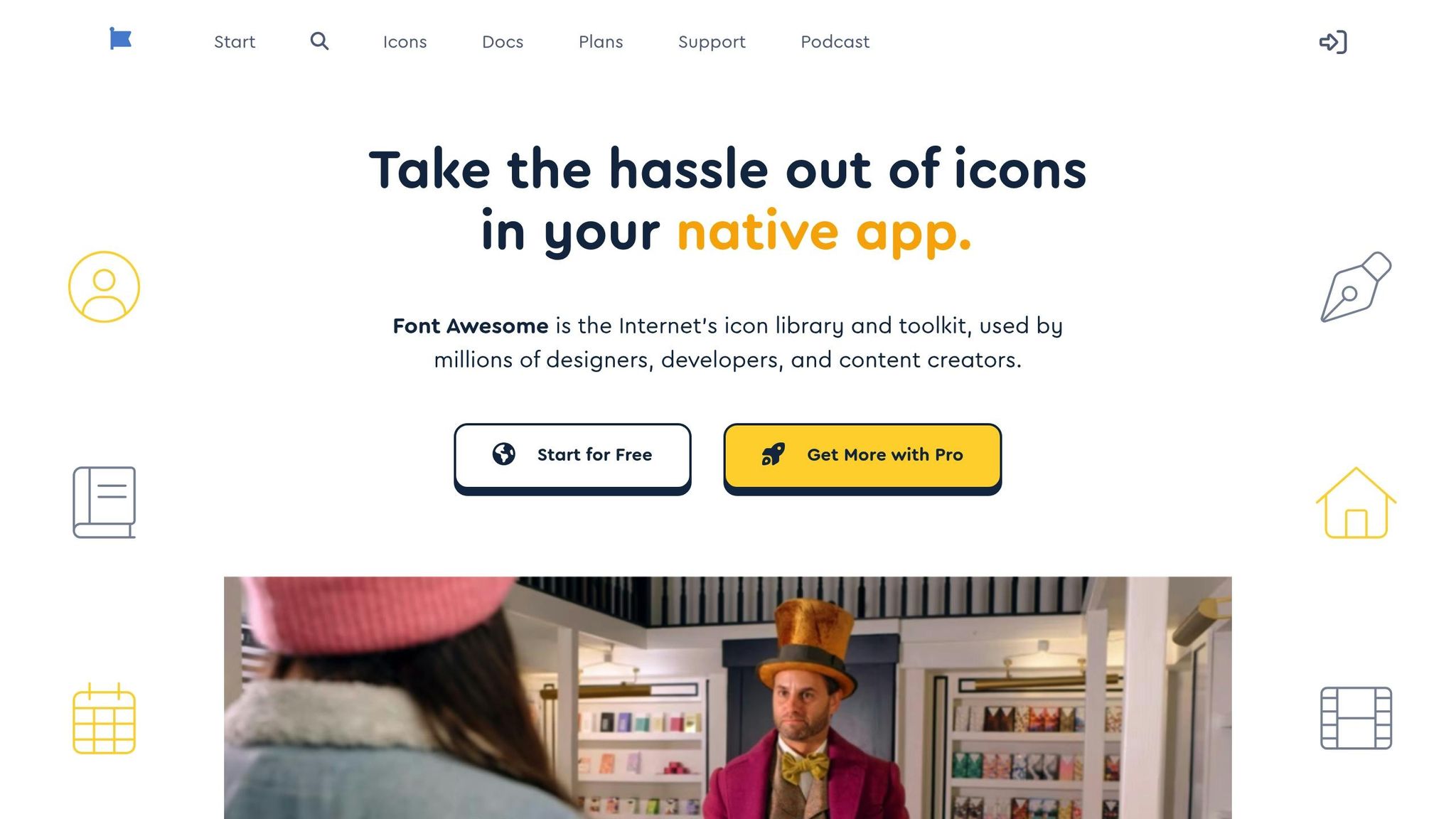
1. Font Awesome
Font Awesome is a leading icon library with over 7,000 icons, offering a wide range of visuals for Webflow designers. Here's a breakdown of its styles, customization features, integration methods, and pricing options.
Icon Styles and Options
Font Awesome includes a variety of icon styles to suit different design needs:
- Solid: Perfect for small sizes and bold designs.
- Regular: Works well for text and navigation elements.
- Light: Ideal for clean, minimal layouts.
- Duotone: Adds visual depth with two-tone designs.
- Brands: Features more than 500 brand and logo icons.
Customization Features
With Font Awesome, you can easily tailor icons to fit your project using Webflow:
- Size control: Scale icons from 1x to 10x.
- Color options: Apply any color via CSS.
- Animations: Use effects like spin, pulse, or flip.
- Positioning: Stack, rotate, or layer icons as needed.
- Transform tools: Adjust size, position, and orientation.
Simple Integration with Webflow
Font Awesome integrates seamlessly with Webflow through two main methods:
-
CDN Link
- Add the Font Awesome CDN to your project settings.
- Use CSS classes to access icons directly.
- No additional plugins required.
-
Kit Installation
- Set up a Font Awesome Kit.
- Manage icon subsets to optimize load times.
- Monitor usage analytics through the dashboard.
Pricing Plans
Font Awesome offers three pricing options:
| Plan | Price | Features |
|---|---|---|
| Free | $0 | Includes 2,000+ icons and basic CDN access. |
| Pro | $99/year | Unlocks 7,000+ icons, all styles, and Pro CDN. |
| Enterprise | Custom | Covers unlimited domains and provides dedicated support. |
The Free plan is great for simple projects, while the Pro plan offers advanced features for more complex needs. Enterprise plans are tailored for larger organizations requiring extra support.
2. Material Icons
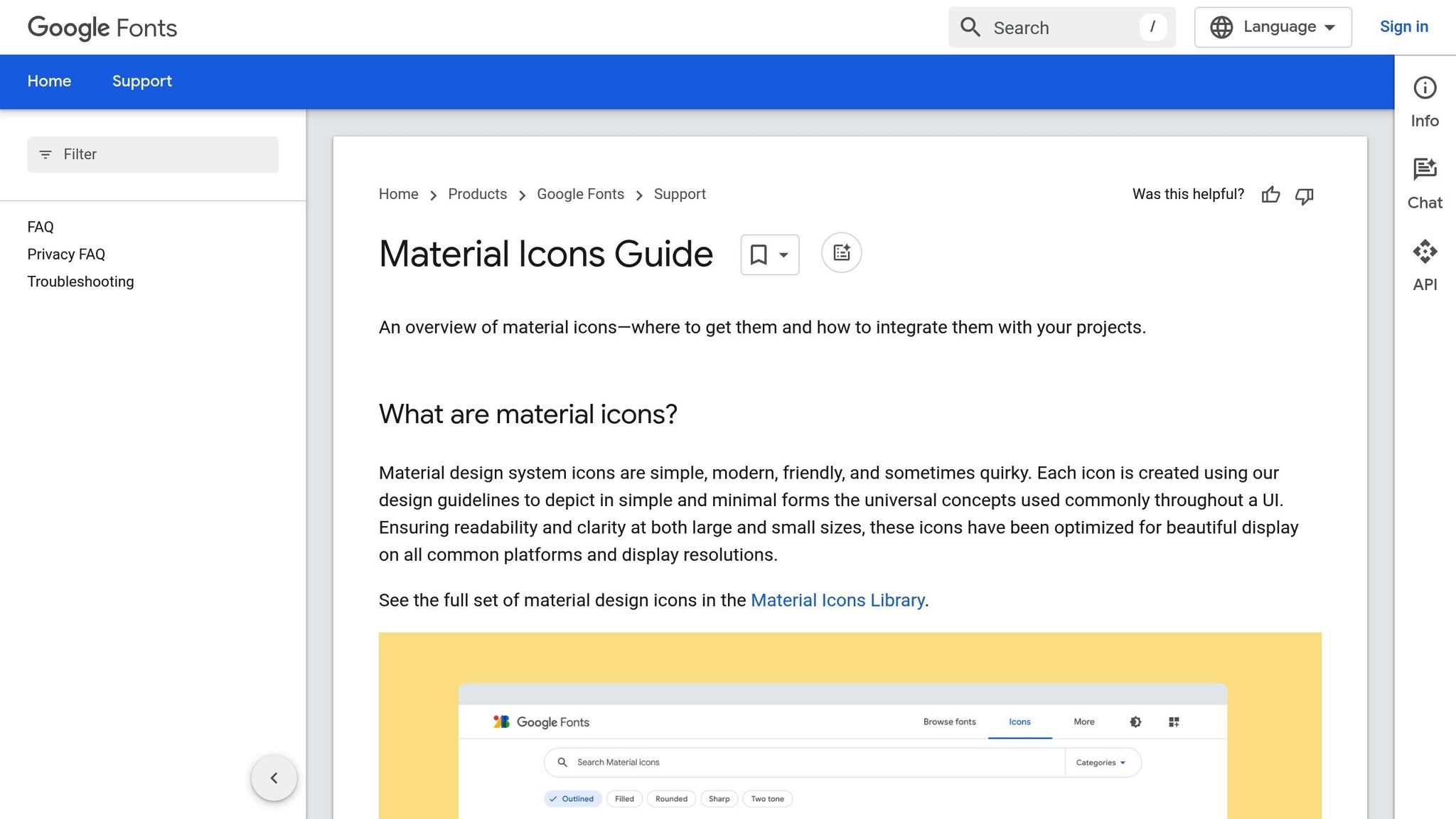
Material Icons, created by Google, is a comprehensive icon set based on Material Design principles. Its simple and adaptable design makes it a popular choice for Webflow designers.
The library includes multiple styles - such as filled, outlined, rounded, sharp, and two-tone - offering flexibility for different design projects.
Adding Material Icons to Webflow is easy. Follow these tips for a smooth setup:
-
Using a CDN: Add this link to your site's head section:
<link href="https://fonts.googleapis.com/icon?family=Material+Icons" rel="stylesheet"> -
Incorporating Icons: Add an element with the
material-iconsclass and type the icon name as text. You can then adjust its look in Webflow's design panel. - Optimizing Performance: To improve loading times, limit the icon subsets you use and enable browser caching.
Material Icons is available for free under the Apache License 2.0, making it a dependable and accessible tool for designers.
3. Feather Icons

Feather Icons stands out as a minimalist option for designers who value simplicity and consistency. It’s a clean, lightweight icon library that’s easy to use and customize, making it a great alternative to Font Awesome and Material Icons.
Icon Styles and Categories
This library includes 280 icons, all designed on a 24x24 grid with a consistent 2-pixel stroke width. This uniformity ensures your designs have a polished, cohesive look. The icons cover a wide range of categories, such as:
- Interface elements (navigation, actions, controls)
- Communication tools (email, chat, notifications)
- Media controls (play, pause, volume)
- File management (upload, download, sharing)
- Social media (Twitter, Facebook, Instagram)
Flexible Customization
Feather Icons makes customization simple with CSS. Here’s what you can adjust:
- Size: Icons scale smoothly without losing clarity.
-
Color: Easily change colors using CSS
fillandstrokeproperties. - Stroke width: Modify the thickness to match your design’s visual style.
These options make it easy to create a consistent look across your Webflow projects.
How to Use Feather Icons in Webflow
You can integrate Feather Icons into Webflow in a few different ways:
-
CDN Integration
Add this script to your project’s head settings:
<script src="https://unpkg.com/feather-icons"></script> - SVG Files Download individual SVG icons from the Feather Icons site and upload them as assets in Webflow. This method gives you the most control over performance and optimization.
-
Custom Code
Use the
feather.replace()method to load icons dynamically after your content is rendered:<script> feather.replace() </script>
Licensing and Performance
Feather Icons is distributed under the MIT License, making it free for personal and commercial use. This license allows you to:
- Use the icons without attribution.
- Modify and tailor icons to fit your needs.
- Include them in commercial projects without restrictions.
- Share the icons as part of your Webflow templates.
Weighing in at under 100KB, Feather Icons is an excellent choice for projects that prioritize performance while maintaining high visual standards.
sbb-itb-fdf3c56
4. Ionicons

Ionicons, developed by the Ionic Framework team, is an open-source icon library designed for web, mobile, and desktop projects. Here's a closer look at its icon styles, how to integrate it with Webflow, and its licensing details.
Icon Styles and Categories
Ionicons offers a wide range of icons across various categories, including:
- Interface Elements: Icons for navigation menus, buttons, and other UI controls.
- Devices: Symbols representing smartphones, tablets, and desktops.
- Actions: Common icons like search, settings, and other interactive elements.
- Media Controls: Play, pause, volume, and other media-related indicators.
- Social Media: Logos and symbols for popular social platforms.
- Weather and Maps: Icons for location markers, navigation, and weather conditions.
How to Integrate Ionicons with Webflow
Adding Ionicons to your project is simple and can be done in two main ways:
- Using a CDN: Add the following script to your HTML to load the library.
<script type="module" src="https://unpkg.com/ionicons@latest/dist/ionicons/ionicons.esm.js"></script>
- Using Components: Once integrated, you can include individual icons like this:
<ion-icon name="heart-outline"></ion-icon>
Licensing Details
Ionicons is distributed under the MIT License, meaning it's free to use for both personal and commercial projects. You can modify and share it without restrictions.
5. Streamline Icons
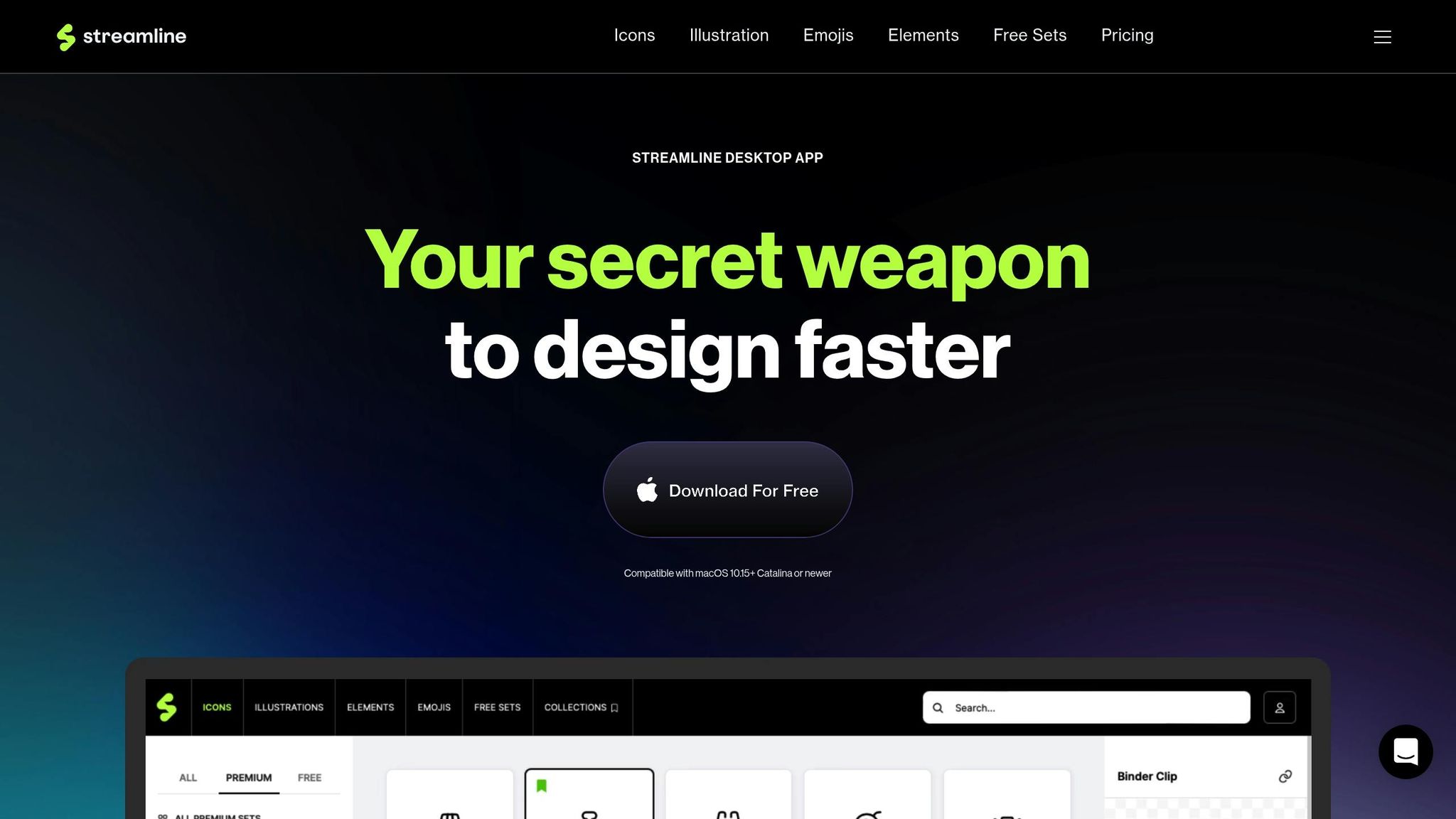
Streamline Icons is a high-quality icon library that offers an extensive collection of vector icons. It's a favorite among Webflow designers who want professional icons to elevate their projects.
Icon Styles and Options
Streamline Icons includes several visual styles to suit different design needs:
- Regular Line: Sleek and simple designs with a minimalist touch.
- Bold Line: Thicker lines for a more striking appearance.
- Filled: Perfect for use on dark backgrounds.
The library covers a wide range of categories, including Business, User Interface, E-commerce, Social Media, Technology, Healthcare, and Education.
Flexible Customization
Streamline Icons allows for a high degree of personalization. You can:
- Adjust stroke weight, corner radius, and cap styles.
- Modify colors for strokes and fills.
- Export icons in various sizes.
- Download icons in formats like SVG and PNG.
These features make it easy to tailor icons to your specific project needs, and they integrate smoothly with Webflow.
Using Streamline Icons in Webflow
Adding Streamline Icons to your Webflow project & Figma Files is simple:
- Upload individual SVG files directly to the asset panel.
- Use custom HTML and CSS to embed icons.
- Organize icons within Webflow's assets for quick access during design.
Pricing and Licensing
Streamline Icons offers various pricing plans for individuals, teams, and enterprises. Plans include lifetime access, regular updates, commercial usage rights, and basic support. Check their official website to see the latest pricing details.
How to Use Icons in Webflow Templates and Sites
Adding SVG icons to your Webflow project is quick and straightforward. Here's how you can do it:
Importing Icons
- Download your icons in SVG format from your preferred source.
- Open the Assets panel in Webflow to manage your files.
- Upload the SVG files directly through the Assets panel.
- Organize your icons into folders to keep everything neat and accessible.
After uploading, you can seamlessly add and customize these icons within your Webflow designs.
Summary
Selecting the right icon library for your premium and free Webflow project hinges on your design goals. Here's a quick comparison of popular options to help you decide:
| Feature | Best For | Considerations |
|---|---|---|
| Font Awesome | Large-scale projects | Offers a vast library with free and premium icons |
| Material Icons | Google-style designs | Provides a cohesive design language and is free to use |
| Feather Icons | Minimal interfaces | Features a clean, simple style but fewer icons |
| Ionicons | Mobile-first designs | Optimized for responsive layouts |
| Streamline Icons | Premium projects | Highly customizable but requires a subscription |
When evaluating your options, keep these factors in mind:
- Project Scale: Does the library offer enough variety for your needs?
- Design Consistency: Does the style align with your website's overall look?
- Performance Impact: Are file sizes and load times manageable?
- Customization Options: Can you easily adjust colors, sizes, and styles within Webflow?
Related Blog Posts
Recommended posts
Unlock all templates







