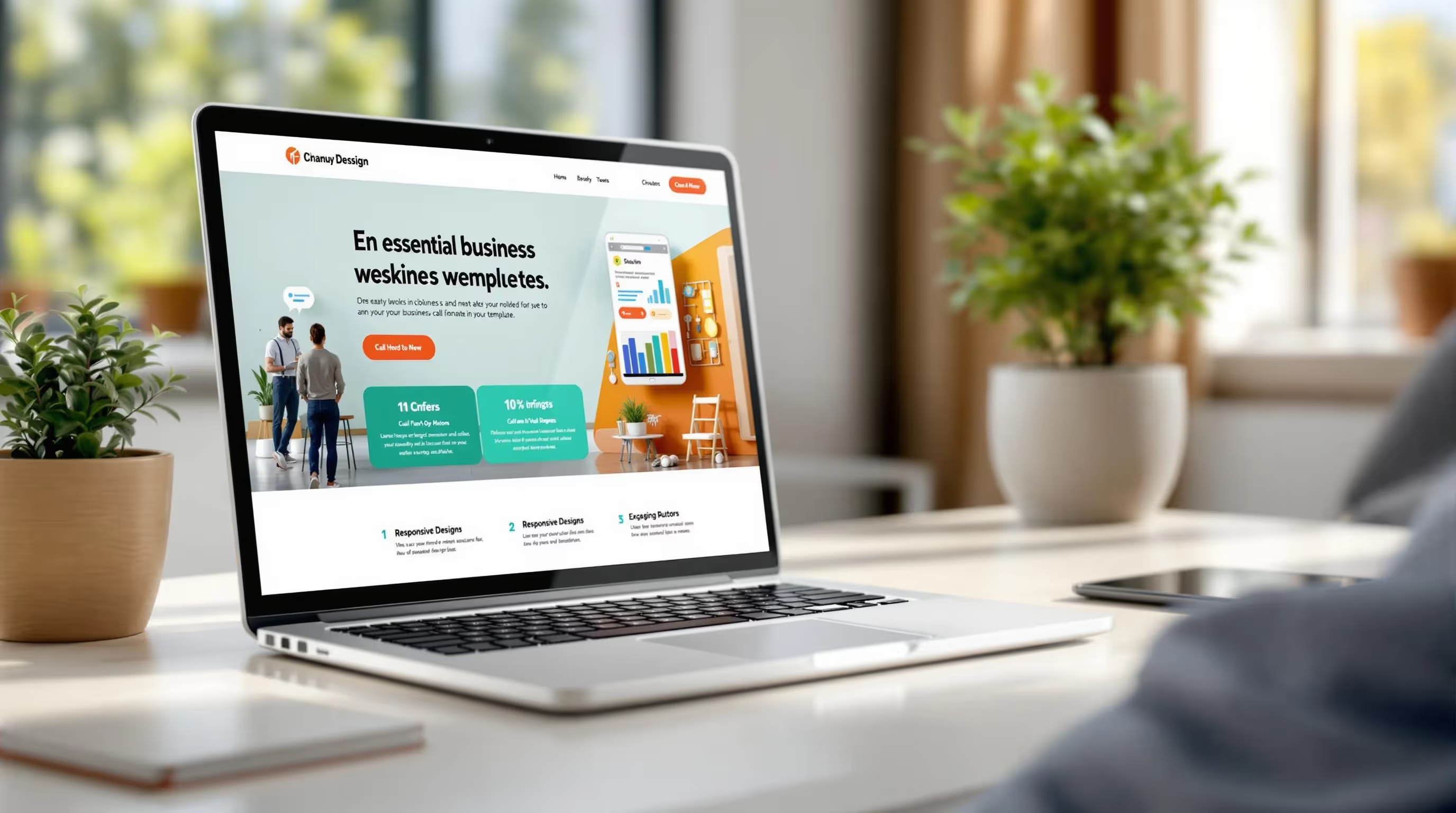10 Essential Features Every Business Website Template Needs
Unlock all templates




Want a website that works for your business? These 10 features are non-negotiable for any business website template in 2025. From mobile-first design to built-in SEO tools, this guide covers everything you need to create a fast, user-friendly, and secure site that converts visitors into customers.
Key Features Every Template Must Have:
- Mobile-First Design: Over 60% of web traffic comes from mobile. Prioritize fast loading, touch-friendly navigation, and readable fonts.
- Flexible Page Layouts: Adaptable designs that scale across devices and business needs.
- Built-in SEO Tools: Meta tags, schema markup, and clean code for better search visibility.
- Quick Page Load Times: Aim for under 3 seconds to reduce bounce rates.
- Simple Menu Structure: Easy navigation with no more than 7 items.
- Strong Call-to-Action Buttons: Clear, action-oriented buttons to boost conversions.
- Business Info Display: Prominent contact details, operating hours, and social links.
- Online Store Features: E-commerce tools like one-page checkout and multiple payment options.
- Traffic Tracking Setup: Analytics integration for data-driven decisions.
- Basic Security Measures: SSL certificates, GDPR/CCPA compliance, and automated backups.
Quick Overview:
| Feature | Why It Matters | Key Tools |
|---|---|---|
| Mobile-First Design | Matches user behavior, boosts engagement | Responsive layout, touch optimization |
| Built-in SEO Tools | Increases search visibility | Meta tags, schema, clean code |
| Quick Load Times | Reduces bounce rates | Gzip, lazy loading, CDN |
| Online Store Features | Drives sales and reduces cart abandonment | Payment gateways, filters, reviews |
| Security Measures | Protects user data and builds trust | SSL, backups, firewalls |
Pro Tip: Start with templates that focus on speed, security, and mobile responsiveness. These are the backbone of a successful business site.
How to Properly Layout A Website
1. Mobile-First Design
Designing with mobile users in mind is crucial for business website templates. With mobile devices accounting for over 60% of all web traffic, prioritizing mobile optimization is no longer optional - it's a necessity for staying competitive.
Start by designing templates specifically for smartphones, then scale them up for larger screens. Why? If a mobile site takes more than 3 seconds to load, 53% of users will leave. Considering people check their phones an average of 58 times daily, a fast, seamless mobile experience can make or break your website's success.
Here are some key features to focus on:
| Feature | What to Do |
|---|---|
| Navigation | Use hamburger menus and touch-friendly buttons sized for easy tapping. |
| Content Layout | Stick to a single-column layout with vertically stacked content. |
| Images | Optimize image sizes automatically and use lazy loading to boost performance. |
| Typography | Choose fonts that are clear and easy to read on small screens. |
| Loading Speed | Compress resources and optimize code for faster load times. |
| Touch Elements | Design interactive elements for accurate touch responses. |
| Performance | Minimize resource loading and streamline code for better efficiency. |
Once you've implemented these features, test the template on actual devices - not just emulators. This helps uncover real-world issues like slow load times, poor touch responsiveness, or hard-to-read content across different screen sizes and orientations.
2. Flexible Page Layouts
With a mobile-first approach in mind, flexible page layouts make it easier for businesses to display content effectively across all devices.
Modern websites need layouts that can evolve with business demands. Flexible page layouts strike a balance between pre-designed templates and drag-and-drop tools, offering a structured way to showcase branding and content.
A smartly designed flexible layout system not only reduces development costs but also ensures consistent branding while still allowing room for creativity within set guidelines.
Comparing Layout Types
| Layout Type | Best For | Key Benefits |
|---|---|---|
| Fixed-width | Simple brochure sites | Predictable design, faster to develop |
| Liquid | Content-heavy pages | Adjusts to screen width, avoids horizontal scrolling |
| Elastic | Text-focused sites | Keeps ideal reading width, scales with text size |
| Block-based | Modern business sites | Offers maximum customization, prioritizes content |
Why Consider a Modular Block System?
Taking it a step further, a modular block system adds another layer of efficiency and adaptability. Here's why it works:
-
Content-first design
Blocks allow you to design pages around content. For instance, Miro's blog uses Setka's pre-made components to create layouts that are unique yet consistent. -
Consistent branding
A library of branded blocks ensures every new page aligns with your brand's look and feel. -
Efficient scaling
Modular blocks make it easy to grow your site. You can quickly add, remove, or rearrange content without affecting the design's overall integrity.
Tips for Implementing Flexible Layouts
To make the most of flexible layouts, follow these best practices:
- Use relative units like em and rem for sizing to adapt to user preferences.
- Build a fluid grid system with percentage-based columns.
- Design components that adjust smoothly across different screen sizes.
- Test your layouts on various devices and screen resolutions.
"In an era of omnichannel delivery, flexibility isn't just a technical advantage; it's essential for delivering meaningful digital experiences."
3. Built-in SEO Tools
Built-in SEO tools are essential for making your website discoverable and engaging. Just like mobile-first design and responsive layouts enhance user experience, these tools improve search visibility and simplify SEO efforts.
Core SEO Components
A strong website template should include these key SEO tools:
| Component | Purpose | Recommended Implementation |
|---|---|---|
| Meta Tags | Controls SERP display and indexing | Use title tags (50-60 characters) and meta descriptions (150-160 characters) |
| Schema Markup | Improves search result presentation | Add markup for product details, reviews, and business info |
| Clean Code Structure | Helps search engine crawling | Use HTML5 semantic tags and proper heading hierarchy |
| Mobile Optimization | Boosts rankings | Include viewport meta tags and responsive design elements |
Smart Meta Tag Management
"Google uses HTML meta tags to form SERP snippets, not for rankings. In this statement, he also says that a good search snippet makes people visit your page"
Since Google rewrites meta descriptions around 70% of the time, a flexible meta tag system is a must. Your template should allow businesses to create unique titles, write engaging meta descriptions, handle duplicate content with canonical tags, and manage indexing using robots directives.
Structured Data Integration
Structured data goes beyond meta tags, offering search engines a clearer understanding of your content. Schema markup is especially useful for business websites, enabling search engines to interpret specific details such as:
- Business hours and contact info
- Product details and pricing
- Customer reviews and ratings
- Event schedules and details
Performance Impact
The first result on Google captures a 27.6% click-through rate, making it ten times more likely to be clicked than the tenth result. For businesses, this can mean a major difference in website traffic.
"Remember, Google's clients are not those of us who are creating these brands. It is the people utilizing the search. So it becomes really important for us to focus and ensure that the experience and needs of each of our users are taken care of"
Technical SEO Features
In addition to meta tags and structured data, technical SEO elements are crucial for optimizing your site. A good template should include:
- Image optimization with alt text
- A well-structured HTML5 semantic layout
- Mobile responsiveness checks
These features ensure efficient crawling, better indexing, and improved usability, all of which contribute to higher rankings.
4. Quick Page Load Times
Page speed plays a crucial role in both user experience and search engine rankings. Google penalizes sites that take longer than 4–7 seconds to load, so using a speed-focused template is essential.
Core Speed Metrics
Here are the key speed benchmarks to aim for:
| Metric | Target Time | Why It Matters |
|---|---|---|
| Largest Contentful Paint (LCP) | 2.5 seconds or less | Affects search rankings |
| Server Response Time | Under 200ms | Improves overall experience |
| Total Page Load | Under 3 seconds | Reduces bounce rates |
| Mobile Load Time | Under 2.6 seconds | Matches average mobile speeds |
Built-in Speed Optimizations
To meet these benchmarks, ensure your template includes features like:
- Gzip compression for HTML, CSS, JavaScript, and fonts
- Image optimizations, such as converting to WebP, lazy loading, and responsive resizing without losing quality
These tools help keep your site running smoothly and efficiently.
Performance Boosting Techniques
Speed optimization doesn't stop at the template. Use a Content Delivery Network (CDN), activate browser caching, minify CSS and JavaScript, enable asynchronous script loading, and fine-tune server performance.
"Users want to find answers to their questions quickly and data shows that people really care about how quickly their pages load." - Google
With mobile users making up 59.5% of all website visits as of 2024, and desktop users averaging an LCP of 2.3 seconds, maintaining fast load times is more important than ever.
5. Simple Menu Structure
A clear and easy-to-use menu helps guide visitors to important pages. Research shows that 38% of consumers prioritize navigation during their first visit to a website. That’s why having a well-structured menu is essential for business websites.
Key Principles for Menu Design
Limit your main menu to seven items. Why? Because people’s short-term memory can typically handle about seven items at once, making it easier to navigate without feeling overwhelmed. Here's how to organize your menu for maximum impact:
| Position | Content Type | Purpose |
|---|---|---|
| Beginning | Home button, Products | Quick access to core pages |
| Middle | Services, About, Blog | Main business information |
| End | Contact, Cart | Focus on conversions |
Mobile-Friendly Navigation
With most consumers shopping on their mobile devices, your menu needs to work seamlessly on smaller screens. Here are some tips for mobile navigation:
- Use a hamburger menu to simplify traditional navigation on mobile.
- Ensure tap targets are at least 44x44 pixels for easy interaction.
- Create clear visual spacing between menu items to avoid confusion.
Examples of Effective Menus
DreamHost highlighted Golde's website for its clean, minimalist navigation that aligns perfectly with its brand. Similarly, Toyota’s mobile site uses a step-by-step menu structure, making it easy to explore deeper content efficiently.
Accessibility Matters
Roughly 15% of the global population lives with some form of disability, so your menu must be accessible to everyone. Here’s how to make it happen:
- Use high contrast between menu text and background for readability.
- Add clear visual cues to show active menu items.
- Keep navigation patterns consistent to avoid confusion.
- Provide clear and descriptive labels for screen readers.
Improving accessibility not only benefits users but can also lead to measurable improvements in website performance, with some businesses reporting up to an 83% increase in key metrics.
sbb-itb-fdf3c56
6. Strong Call-to-Action Buttons
A strong call-to-action (CTA) button can turn visitors into customers. Research highlights that well-crafted CTAs can increase conversion rates by up to 161%. Once your site's speed and navigation are optimized, effective CTAs are the next step in driving conversions.
Design Elements That Drive Results
The look of your CTA buttons plays a big role in their success. For example, PartnerStack improved its conversion rate from 6.66% to 14.09% simply by changing its homepage CTA text from "Book a Demo" to "Get Started". Here are some key design tips:
| Element | Best Practice | Impact |
|---|---|---|
| Size | At least 48px height/width | Ensures mobile accessibility |
| Color | High contrast with background | 21% higher click rate |
| Spacing | Generous space around the button | 232% conversion boost |
| Text | Action-oriented, first-person | 90% higher engagement |
Placement Is Key
Where you place your CTAs can make or break their effectiveness. Position them prominently above the fold and right after key value propositions. This approach helps lower the perceived cost or increase the perceived value for users, leading to better results.
"By either reducing the perceived cost or increasing the perceived value in the button copy, we can generally observe an improved response".
Optimizing for Mobile
With mobile browsing dominating, your CTAs need to be touch-friendly and easy to use. HubSpot's mobile testing found that adding a sticky CTA bar boosted conversions by 9%. To ensure success on mobile:
- Use touch targets that are at least 48px.
- Keep a clear visual separation from other elements.
- Maintain consistent behavior across devices.
- Ensure text is legible on any screen size.
The Impact of Personalization
Personalized CTAs perform significantly better, converting 202% more than generic ones. A great example is Target's product pages, where their bold red "Add to Cart" button stands out against a white background, staying true to their brand while catching the shopper's eye.
7. Business Info Display
The way you present your business information plays a big role in shaping customer experience. Studies reveal that 34% of visitors spend less than a minute looking for company details before moving on to a competitor. Making your contact information easy to find can directly improve conversions.
Must-Have Contact Details
Your business info section should include these key elements:
| Element | Best Practice | Purpose |
|---|---|---|
| Phone Number | Add area code; make it clickable | Simplifies direct communication |
| Email Address | Use a professional, domain-specific email | Builds trust and credibility |
| Physical Address | Provide a full address with ZIP code | Shows local presence |
| Operating Hours | Include hours and time zone | Clarifies availability |
| Social Links | Share active, up-to-date profiles | Encourages brand interaction |
Smart Design Tactics
Some companies are already doing this well. For instance, Vivint Smart Home displays its phone number twice on desktop landing pages and offers three click-to-call options on mobile devices. This approach works especially well for businesses where customers prefer direct communication.
Features That Improve User Engagement
If you have multiple locations, consider adding interactive maps that allow users to filter by services, hours, or proximity. LendingTree, for example, prioritizes its contact details over its logo. These small tweaks can make a big difference, especially for mobile users.
Mobile-Friendly Contact Options
When optimizing for mobile, focus on features like:
- Clickable, touch-friendly call buttons
- Sticky contact bars that stay visible while scrolling
- One-tap email links
- Integrated maps for directions
- Quick links to social media profiles
A great example is Frontier Communications, whose mobile design uses click-to-call buttons to encourage user engagement.
8. Online Store Features
To make the most of mobile sales, which accounted for 42% of all online purchases in 2022, your business website template needs to include strong e-commerce functionality.
Key Shopping Features
| Feature Category | Must-Have Elements | Purpose |
|---|---|---|
| Product Display | High-quality images, 360° views, detailed descriptions | Highlights products effectively |
| Shopping Experience | Advanced search, filters, breadcrumbs | Helps customers find items quickly |
| Purchase Process | One-page checkout, multiple payment options | Minimizes cart abandonment |
| Mobile Commerce | Touch-friendly buttons, responsive design | Supports the rise in mobile shopping |
Flexible Payment Options
Your template should support various payment methods to increase sales opportunities. Templates like Temlis's Payable ($79) and Nicepay ($79) come with preconfigured payment gateways, making it easier for business owners to set up. These payment integrations simplify the checkout process, helping to boost conversions.
Features That Drive Conversions
With cart abandonment rates sitting at a high 69.89%, optimizing the checkout process can make a big difference. For example, Nutribullet improved their conversions by 35% in 2024 by streamlining their WooCommerce checkout.
"What's amazing about WooCommerce is that since it's open source, there's no ceiling. There's no limit to what you can do, customize, or create." - Skye Greenfield Cohen, Co-Owner and Head of Marketing
Building Customer Trust
Incorporate features that make shoppers feel confident about their purchases, such as:
- Customer reviews: 88% of people trust online testimonials as much as personal recommendations.
- Product FAQs: Helps address common questions and concerns.
Efficient Store Management
Your template should include backend tools that simplify daily operations. Look for features like discount code management, email marketing tools, analytics dashboards, and multiple shipping options.
With experts forecasting that 95% of purchases will happen online by 2040, choosing a template with these features ensures your store is ready for the future. These tools not only enhance the shopping experience but also improve your store's efficiency and sales potential.
9. Traffic Tracking Setup
Business website templates should include analytics tools to help make smarter, data-driven decisions. With Google Analytics already used by over 44 million websites worldwide, your template needs to offer an easy and reliable way to set up tracking.
Key Analytics Features
| Feature | Purpose | Business Benefit |
|---|---|---|
| Built-in GA4 Integration | Simplifies Google Analytics 4 setup | Quick access to user behavior insights |
| Custom Script Fields | Add personalized tracking scripts | Flexibility for advanced analytics |
| Real-time Tracking | View live visitor activity | Instant feedback on marketing efforts |
| Dashboard Support | Visualize data effectively | Easy access to performance metrics |
Simplified Tracking Setup
Templates should make implementing tracking codes straightforward. For instance, having a designated area in the <head> section for analytics code ensures proper setup and minimizes errors. Tools like Matomo's analytics platform provide a user-friendly interface, offering actionable insights without requiring deep technical expertise.
Tools for Performance Monitoring
To reach engagement rates of 50-60% (or exceed 70% for standout performance), your template should support integration with various analytics platforms, such as:
- Google Analytics for detailed traffic insights
- Google Search Console to track SEO performance
- Google Tag Manager for managing custom tags
- Hotjar for heatmaps and user behavior analysis
- SimilarWeb for understanding competitors
Real-World Success
In March 2023, Spotify, a Mailchimp client, reduced its email bounce rate from 12.3% to 2.1% in just two months by using the Email Verification API. This improvement boosted email deliverability by 34%, leading to $2.3 million in additional revenue.
Integration Must-Haves
To ensure businesses get the most from their analytics, templates should include features like integration panels, clear documentation, validation tools, support for multiple tracking codes, and custom event tracking. Without these, businesses risk making decisions based on guesswork, wasting both time and money. A well-designed analytics setup equips businesses with the data they need to continually improve their performance.
10. Basic Security Measures
Website security is a must-have for any modern business site. Key security features include tools for encryption, compliance, and protection against data loss or unauthorized access.
Core Security Components
| Security Feature | Purpose | Implementation |
|---|---|---|
| SSL Certificate | Encrypts data transmission | Built-in HTTPS support |
| GDPR/CCPA Tools | Ensures legal compliance | Cookie consent, privacy policy setup |
| Login Protection | Blocks unauthorized access | Two-factor authentication, CAPTCHA |
| Backup System | Safeguards against data loss | Automated backup scheduling |
| Firewall Integration | Filters malicious traffic | Pre-configured security rules |
Make sure your site also includes privacy policies, cookie consent banners, and tools for handling data rights requests.
SSL Certificate Integration
SSL certificates are non-negotiable for secure websites. Templates should accommodate different types - Domain Validated (DV), Organization Validated (OV), and Extended Validated (EV) - to suit various business requirements.
Data Protection Compliance
Compliance with GDPR and CCPA is critical to avoid hefty fines. GDPR violations can cost up to 4% of annual global turnover or €20 million, whichever is higher. Similarly, under CCPA, fines can go up to $7,988 per intentional violation. Including compliance tools in your website templates not only protects your users but also shields your business from legal risks.
Why Security Matters
Recent cybercrime stats reveal the urgency of these measures. In 2023, the UK saw 4,783 cybercrime victims per million internet users, while the US reported 1,494 victims per million. Google also prioritizes secure websites in search rankings. These trends highlight the growing importance of robust website security.
Automated Protection
Modern templates should handle security tasks automatically. Features like activity monitoring, patch updates, scheduled backups, and audit log maintenance help ensure your site stays secure without constant manual intervention.
Conclusion
Creating a business website that performs well and engages users starts with selecting the right template. With e-commerce expected to make up 21% of global retail sales by 2025, having a well-designed website is more important than ever.
Platform Comparison
Here’s a quick look at some popular platforms and what they bring to the table:
| Platform | Features | Price Range | Best For |
|---|---|---|---|
| Webflow | Over 6,000 templates, SEO tools included | $29–$129 USD | Agencies, portfolios |
| Framer | Customizable components for unique designs | $29–$99 USD | Tech startups, SaaS |
| Temlis | Designs tailored to specific industries | $49–$129 USD | Service businesses |
Each platform offers tools tailored to different business needs, making it easier to find one that aligns with your goals.
Key Strategies for Implementation
Using the right features is essential to managing and growing your website effectively. Experts agree that well-thought-out templates play a crucial role in this process.
Must-Have Features
A mobile-first approach is critical. Research shows that 80% of users will leave a site if it doesn’t display correctly on their device.
Page speed and security are equally important. With one in four visitors abandoning a site that takes longer than four seconds to load, templates must prioritize speed and safety.
Expert Tips for Choosing Templates
When evaluating templates, prioritize options that include:
- Performance optimization tools to ensure fast load times
- Strong security features to protect user data
- Flexible content management systems for easier updates
- Seamless integration with tools your business relies on
Related Blog Posts
Recommended posts
Unlock all templates